Specifications:
General
| Brand | GE | |
| Type | Bridge Camera | |
| Title | GE X5 Bridge Camera |
Sensor
| Type | CCD Sensor | |
| Size(W x H) | 6.17 x 4.55 mm , 1/2.3 inch | |
| Effective Resolution | 14.10 MP Resolution |
Lens
| Lens Type | Zoom | |
| Focal Length | 4.9-73.5 mm | |
| Optical Zoom | 15 x | |
| Lens cover | No | |
| Lens Construction | 14 Elements and 11 Groups | |
| Aperture Range | f/3.0-f/5.2 Aperture |
Video
| Resolution Available | 640×480 Pixels (VGA), 320×240 (QVGA) |
|
| fps | VGA Frame rate : 30 QVGA Frame rate : 30 |
|
| Slow Motion Effect | No |
Flash
| Built in Flash | Yes | |
| Hot Shoe/Flash mount | No | |
| Direct Print | PictBridge |
Connectivity
| Wifi | No | |
| HDMI | No | |
| Bluetooth | No | |
| NFC | No | |
| Pictbridge | Yes | |
| USB | Type 2.0, 480 MB |
Previewing
| Viewfinder | Electronic Viewfinder | |
| Display Type | LCD | |
| Display Size | 2.7 Inch | |
| Display Resolution (No.of dots) | 230400 dots | |
| Moveable Display | No | |
| Touchscreen | No | |
| Brightness Adjustment | Auto levels |
Storage
| Memory Card Type | SD, SDHC | |
| Storage File system | DPOF,EXIF |
Other Features
| Shutter Speed | 1/2000-30 sec | |
| ISO | Auto, 80-3200 ISO | |
| 3D | No | |
| Auto Focus | Contrast detection | |
| AF Points | 9 Points | |
| Touch Focus | No | |
| Image Stabilization | Type : Optical | |
| In-camera Editing | Pictures, Red-eye correction when previewing, Videos, Movie Mode Create, Movie Mode Edit, Creative, Frame, Special Effects:HDR | |
| HDR Shooting Mode | Yes | |
| Drive Mode | Single Shot,Continuous Shot,Self-timer | |
| Burst Mode | No | |
| Microphone | No | |
| White Balance Type | Auto, Cloudy, Custom, Daylight, Fluorescent, Incandescent | |
| Scene Modes | Beach/Snow, Children, Fireworks, Landscape, Manner/Museum, Night Landscape, Night portrait, Panorama, Portrait, Sports, Sunset | |
| Iris control | No |
Files
| Image File Formats | JPEG | |
| Image Minimum Resolution | 0.3 MP |
Exposure
| Exposure modes | Aperture priority, Automatic Mode, Full manual, Program Mode, Scene Mode, Shutter Speed priority | |
| Exposure Lock | No |
Design
| Weight | 350 Gram | |
| Rugged | No | |
| Available Color Options | Black |
Battery
| Battery | Standard | |
| Battery Type | AA |
Source:








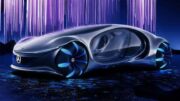





Be the first to comment on "GE X5 Bridge Camera"